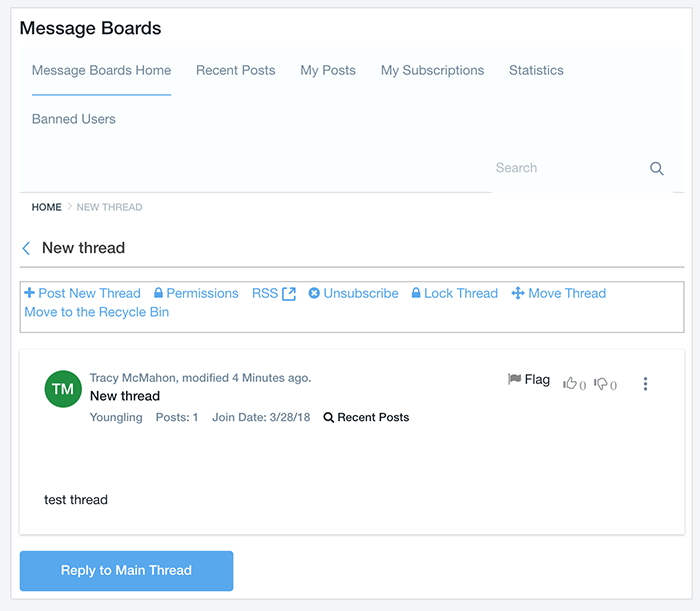Use the board to collaborate with your teammates on your project by posting and replying to message threads and sharing files. You may find it helpful to categorize your messages by using the "add category" button and beginning message threads related to the topic within each category.
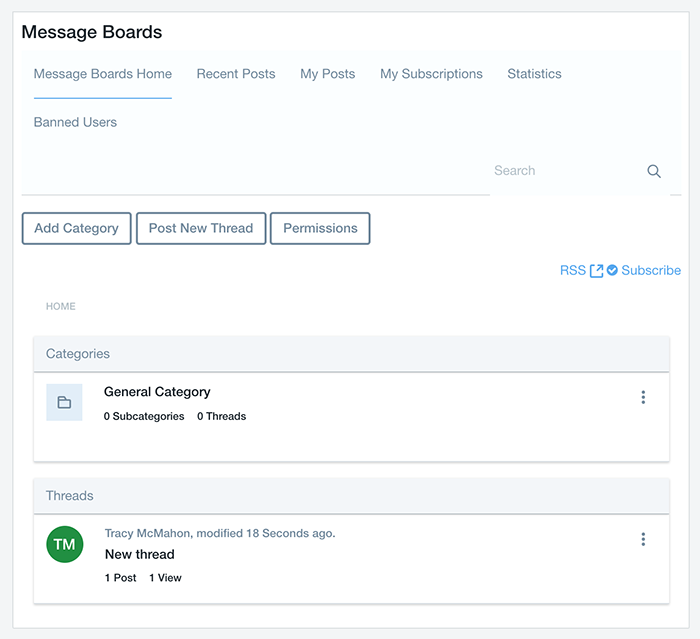
Within each thread you have the option to subscribe to receive email notifications, lock the thread so nothing further may be posted, move the thread, or delete it by moving it to the recycle bin.